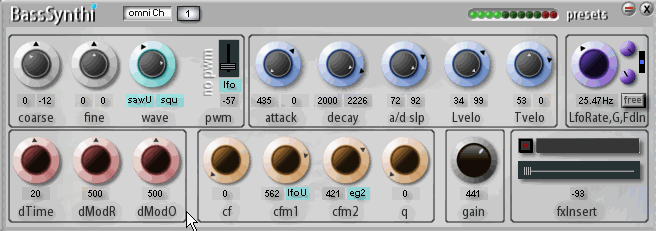Planet Z: https://forums.scopeusers.com/viewtopic.php?f=16&t=28946
Download: http://www.cwmodular.org/files/BassSynthi.zip
From ScopeRise Article:
On 26th March 2010, Roy Thinnes announced the release of his new free bass synth on PlanetZ.
Roy: A new phase modulation synth with the following features:
- Two Oscillators
- Two AD Envelopes,
- Tri LFO,
- A DSP delay,
- A 24dB Low Pass filter,
- An FX insert.
Despite this thrifty equipment it has a character of it’s own.
Dante: Not bad, had you built any Scope synths before BassSynthi?
Roy: Oh yes. The BassSynthi was my third synth device.Dante: So what synths had you made before BassSynthi?
Roy: The DxSynth and the AtzeDante: And your design goals for BassSynthi?
Roy: After DxSynth and Atze, I wanted to make a compact, easy-to-edit synth device, which nevertheless should have a distinctive sound. By fiddling around with the Modular Synth, I found a simple way to realize Phase Modulation. Osc1 goes to a Modulation Delay, which delay time is being modulated by Osc2. The output of both oscillators is summed, passed though envelopes, an LFO, a low pass filter and finally the effects insert and that’s it!Roy Thinnes and Dante July 2012