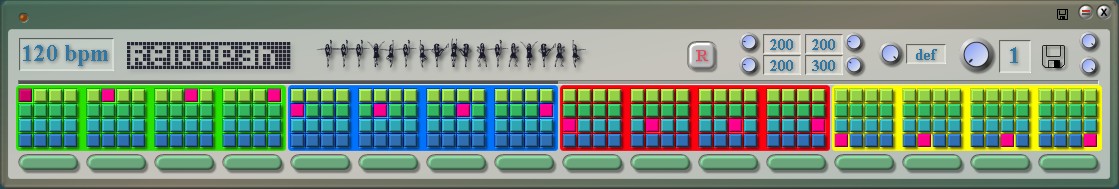Planet Z: https://forums.scopeusers.com/viewtopic.php?f=16&t=27811
Download: http://www.cwmodular.org/files/ReloopahDev.dev
DSP File: http://www.cwmodular.org/files/RampGen1.dsp
Here is the device version of the Reloopah module.
(see here)-in order to work, a ramp signal has to be connected to the ramp input of the device. preferred method is to load a ramp wave into host sequencer (can be downloaded here) and to send it via designated Asio output to the device. (don’t forget to set the correct tempo of the Reloopah device)
-controls:
–slice controls 1-16 – select the position of the slice you want. the red are the default positions
–output 1-16 (below) – the device has two pairs of outputs; select the slice output here – green=out1(default), red=out2
–dezip settings: default settings should work in most situations; if the loop contains much harmonic content, try to change/increase dezipNWRelease (default 300)
–sliceScaling: decrease slice length. when used, a gate effect is achieved; use dezipNWrelease to avoid clicks
–snap 1-18: buffers which include slice positions, dezip, sliceScaling settings.
–randomize: when first used, slice positions are initialized=all on pos.1; press again to get random slice positions
–preset list for all parameters (little icon)
–preset list just for slice positions, dezip, sliceScaling settingshave fun!
ps as already mentioned – this device is a dsp hog; don’t be worried if it takes some time to load!